How to Write Follow-Up Emails in 2025: GPT Prompts, Tips, and Examples


Following up can be tricky. It’s that fine line between showing interest and feeling like a nuisance. But when done right, follow-ups work. Just imagine your first follow-up alone can boost reply rates by 49%. Almost half the people you contact say, “Let’s talk.”
With tools like ChatGPT, crafting the perfect message has never been easier. At TodayMade, we’ve tried it and found it excellent for creating emails. This tool helps you skip the stress of choosing the right words and deliver emails that feel personal, not robotic.
Whether you’re a seasoned CMO or just curious how follow-ups can deliver better results, you’re in the right place. Let’s dive in and explore how to make your follow-ups smarter, sharper, and more impactful.
If you know all the nuances of recipients’ interests and preferences, follow-up emails are easy to create. An email copywriter on Quora highlights that you have already done more than enough to write initiative emails.

Here’s how to write a follow-up email effectively every time.
When you send your follow-up, it is just as critical as what you say. Consider this: following up within 5 minutes can dramatically increase conversions.
Prospects contacted this quickly are 100 times more likely to become customers. Additionally, 42% of buyers say they’re more likely to purchase when follow-ups are well-timed.
For most follow-ups, mid-morning is best. Emails sent between 10 a.m. and 11 a.m. in the recipient’s time zone are more likely to be opened and read. In contrast, avoid sending emails around noon. People often go out for lunch and check their inboxes less often.
Days also matter. Tuesdays and Thursdays consistently produce higher engagement rates. If you’re scheduling an email and a follow-up in the same week, try sending the first message on Tuesday and the second on Thursday.
Here’s a simple timeline for balanced follow-ups:
So, how to send a follow-up email? If you meet a potential client at a conference, a follow-up within 48 hours keeps the conversation fresh. Sending the next email a few days later gives them space to reflect, and a final message shows persistence without coming across as pushy.
The tone and structure of your follow-up email determine whether it gets noticed or ignored. The HubSpot research shows that emails with a clear and professional tone are 36% more likely to get a response, and those with concise content see significantly higher engagement. Here’s how to achieve the right balance:
According to a PRNewswire report, 55% of people prefer to respond to messages that don’t apply unnecessary pressure.
For example, instead of saying: "I need a response by tomorrow," try: "I’d love to hear your thoughts when it’s convenient for you."
This simple shift makes your email feel thoughtful and approachable.
Emails with specific, focused subject lines see open rates improve by 47%. Your subject line should quickly summarize your email’s purpose, such as:
Inside the email, get to the point right away. Busy professionals will appreciate a message that respects their time and eliminates unnecessary fluff.
When it comes to emails, shorter is better. Based on the GetResponse research, emails with a shorter subject line between 61 and 70 words have the highest response rates at about 43%. The optimal email length falls between 50 and 125 words, with response rates exceeding 50%. Anything longer risks losing the reader’s attention.
Here’s a follow-up email example:
Subject: Checking in on [your proposal]
Hi [Name],
I hope this email finds you well. I wanted to follow up on our recent conversation about [topic]. I’d love to explore the next steps if you’re ready. Let me know what works best for you!
Best regards,
[Your Name]
Your potential leads don’t want to hear how great you or your product is. They want to know how you can solve their problems or make their lives easier.
To tailor every message to show you’re paying attention to their needs, you can:
Subject: Quick idea to help with [their goal]
Hi [Name],
I remember you mentioned challenges with streamlining your team’s workflow. I came across a tool that might help. It’s designed to simplify [specific task or process]. Would you be open to a quick call next week to discuss how it could fit your needs?
Best regards,
[Your Name]
Avoid language that centers on your needs, like "I need to close this deal soon." or "Can you reply ASAP?" Instead, position yourself as a helpful partner, writing, "Let me know if you’d like more details or if there’s a better time to connect."
Every great follow-up has one thing in common: it tells the recipient exactly what to do next. A strong call to action (CTA) is clear, specific, and easy to act on. Without it, your email risks being ignored or left in the "maybe later" pile.
The classic "Let me know your thoughts" might seem polite but too open-ended to drive action. Recipients need to figure out how to respond. Instead, give them something specific to react to:
These CTAs leave no room for confusion. They guide the recipient toward the next step while keeping things simple and professional. Specificity removes guesswork and makes it easier for your recipient to reply.
Traditional email templates simply aren’t good for sales. They’re too generic. Your prospects probably receive almost the same emails multiple times a day.
The TodayMade sales team ditched templates in favor of ChatGPT. The beauty of the tool lies in its flexibility. You’re not stuck with a one-size-fits-all approach. You can add personal touches that matter, mention specific details from your interaction, or address a prospect’s unique needs. These small but meaningful tweaks show that your email isn’t just auto-generated.
Of course, even the smartest AI can’t replace genuine human connection. But it can save time and reduce stress, letting you focus on building client relationships.
After plenty of practice and testing, we’ve developed effective tips for writing that work. And now, we’re sharing how you can use ChatGPT to craft follow-ups for many scenarios:
A follow-up email after a meeting keeps everyone aligned and confirms the next steps, showing you’re proactive and interested.
ChatGPT Prompt: “I had a meeting with a potential client yesterday and want to follow up to confirm the next steps. Write a concise, professional follow-up email summarizing the sales meeting and outlining the proposed next steps."

Clients often need extra time to review a proposal and make a decision. A polite, well-timed reminder can nudge them forward without feeling pushy.
ChatGPT Prompt: "I sent a business proposal last week and haven’t received a response. Can you draft a polite, professional follow-up email to check on the proposal and encourage the next steps?"
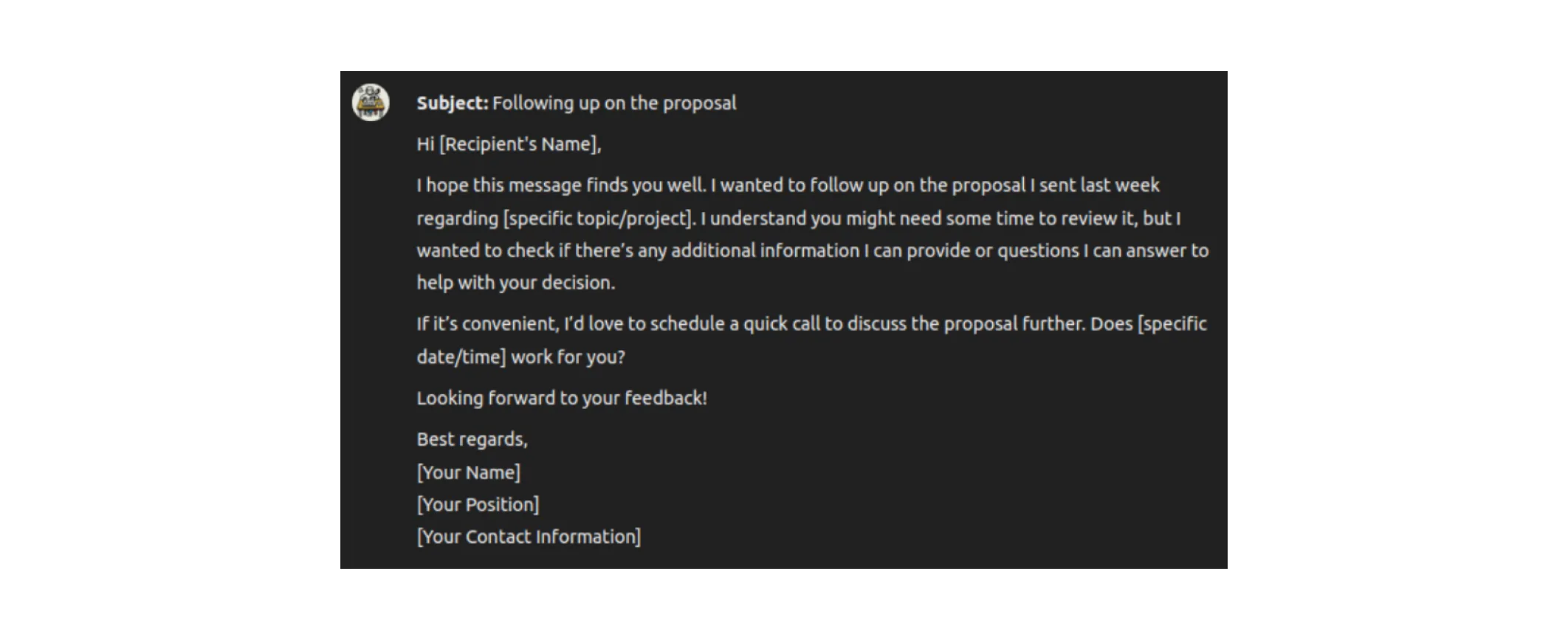
Cold outreach follow-up is excellent when you need to re-engage potential leads who haven’t responded to your initial contact. Use a friendly, non-pushy tone and include a value-add, like a resource or insight, to spark interest and open the door to a conversation.
ChatGPT Prompt: "Create a casual follow-up email after no response to re-engage a lead."

After a business or networking event, staying in touch with potential clients or partners is essential. ChatGPT can help you write a friendly and professional follow-up.
ChatGPT Prompt: "Write a thank-you email thanking you for attending our webinar and include a link to the recording."

If you’ve requested feedback from a customer but haven’t heard back, a polite follow-up can encourage a response.
ChatGPT Prompt:"Draft a follow-up email asking for feedback after a recent purchase or interaction."

These prompts are a great starting point. However, you can go further and boost your marketing strategy by focusing on your industry, audience, and tone. After exploring ready-made prompts, consider building custom GPT models.
Creating custom GPT models might sound complex, but it’s easier than you think. And the results are worth it. A tailored GPT can help you craft follow-ups that reflect your brand voice, resonate with your audience, and adapt to specific scenarios seamlessly. Here’s how to make it happen.
A standard GPT model is powerful, but a custom one is better and highly effective. Seasoned sales pros and companies opt for custom follow-up emails because they help:
At the same time, a brand color scheme will maintain branding consistency and create a recognizable identity. As you can see, the email from SEOCrawl is easy to read and includes lots of white space. However, a clear CTA in the brand's color scheme prompts action and creates a sense of urgency.

Creating a custom GPT might sound technical, but with the steps below, you can craft a custom GPT that lets you scale your efforts without losing your personal touch:
To get started, identify the key scenarios where follow-up emails are critical. Think about the points in your process where communication makes or breaks success, namely:
Next, gather your best follow-up emails. They will serve as the foundation for training your GPT model. For example, you can collect successful onboarding emails that have boosted activation rates. Grouping them as a training dataset will ensure the model learns what works.
This step transforms your examples into a functional, tailored tool. Think of it like giving your model a personality. It’s learning to sound like you. You can:
Once trained and tested, it’s time to put the model to work. Integrate it with tools you already use, like Zapier, or a CRM such as HubSpot. Automate the follow-up process, ensuring your GPT works seamlessly with email platforms like Gmail or Outlook.
The Reddit discussions show that many business owners still need help with support tools and AI.

No worries. We’ve got you covered. Let’s look at the tools that make it easy to stay ahead. But first, let's explore why they are important.
Managing follow-ups manually can feel like juggling flaming torches. It’s stressful and time-consuming. Many sales and marketing teams are actively searching for the right tools, just like the Reddit user in the above example.
At TodayMade, we’ve selected a list of tools that work for us. These email automation tools can become your secret weapon for smarter emails in 2025 and remind you to follow up with that one lead who’s been radio silent:
When selecting a follow-up automation tool, keep these key features in mind:
Okay, we've finished describing the features and are about to encourage you to use the tools.
Whether nurturing warm leads or diving into cold outreach, these tools make follow-ups less hassle and more of a success story. The comparison matrix below summarizes the best tools:

The right tool in your corner is a strategic advantage, but even the best tools can’t save poorly crafted emails. Let’s discuss common mistakes to avoid when sending follow-ups and how to fix them.
What phrase do you think annoys people the most in follow-up emails? The Reddit user shares it in the comments, “I hope this email finds you well.

Most mistakes are easy to avoid once you know what to watch for. Here are the most common pitfalls and how to steer clear of them.
Nobody likes feeling pressured. Sending multiple emails quickly or using demanding language can turn people off.
Again, be polite and give the recipient breathing room. Instead of being too aggressive, "Please reply ASAP," you can use: "I wanted to follow up and see if you’ve had a chance to review my previous email. Let me know if there’s anything I can clarify."
Generic templates are easy to spot and easy to ignore. If your email doesn’t feel relevant to the recipients, it likely won’t get a response. The Reddit user shares that “personalizing communication this far along in the process can make a quick response simpler (not that it's on you to create urgency in the first place).”

Here is an example of how to reference the specific needs or your last interaction in the follow-up email:
"During our call, you mentioned streamlining your team’s workflow. I’d love to share a tool that could help with that."
Following up too soon or too late can hurt your chances. Remember those 42% who prefer well-timed emails? Emails sent too quickly can feel rushed, while waiting too long can make you forgettable.
An email without a specific next step leaves the recipient unsure of what to do. Vague requests like "Let me know what you think" rarely inspire action. It is better to end your email with a specific, actionable request.
People are busy. Respect their time and keep your message concise. Aim for 2–3 short paragraphs at most. Highlight key points and leave the rest for a call or follow-up document.
Simple mistakes can damage your credibility, making your email look rushed or unprofessional. Always proofread your emails. Better yet, use tools like Grammarly to catch errors before hitting send.
Follow-ups that only ask for something, without offering anything in return, feel one-sided.
Share something valuable, like an article, insight, or solution relevant to their needs, for instance:
"I came across this case study about [relevant topic] and thought it might be helpful for your team."
Once you’ve mastered follow-up emails, newsletters are the logical next step for building stronger, long-term relationships.
Newsletters have been a go-to engagement tool for years, and for good reason. They keep you connected with your audience, deliver ongoing value, and produce results that speak for themselves, like average open rates of up to 38%. Here’s why they still matter and how to make them work for you:
Newsletters ensure your brand remains visible even when there’s no immediate need for your product or service. Regular updates like monthly tips, industry insights, or case studies will help you stay relevant and maintain interest.
Let’s talk about Refera, a web platform for dentists. They needed a way to deliver their customers weekly reports with key stats and metrics. That’s where TodayMade came in. Our designers crafted a sleek, modern newsletter that didn’t just complement their content. It elevated it. The result? A 30% boost in click-through rates and a transformed engagement strategy.

Providing helpful, trendy content shows your expertise and creates goodwill. Newsletters focus on delivering value without asking for anything in return. This balance encourages readers to stay connected with your brand. Over time, this strengthens relationships and boosts credibility.
Our client, ShipAngel, a rate management platform, knows the value of staying connected. We worked with them to create newsletters that weren’t just informative. They were a perfect reflection of their brand identity.
From updates and reports packed with essential stats to blog posts worth sharing, every visual was designed to be clean, engaging, and aligned with their goals. The result was impressive. ShipAngel stayed top-of-mind with its audience, experiencing a 20% increase in repeat customers.

Despite all their benefits, newsletters have their challenges:
Consistently creating meaningful content is difficult, especially if you’re not sure what your audience truly cares about. Here’s the good news: you don’t always have to start from scratch. Repurposing existing content like blog posts, case studies, or even that brilliant idea you shared in a meeting and mixing it with fresh updates is an easy way to keep things manageable (and your sanity intact).
Sporadic newsletters are like a TV show with random air dates, confusing and easy to forget. Consistency is key to keeping your audience engaged. The best way to stay on track? An editorial calendar. It helps you stay organized and ensures your newsletters arrive like clockwork, keeping your readers connected and looking forward to the next one.
Your newsletter is battling for attention in a sea of emails. Generic content won’t cut. To stand out, personalize your message and zero in on topics that genuinely matter to your audience. The goal? Create the email they’re excited to open, not the one they instantly delete.
Your newsletter is your stage. Use it to let your brand’s personality shine. Highlight your values, share insights, or tell stories that resonate with your audience.
If you’ve ever hesitated to hit "send," wondering if your email is set up correctly or delivers enough value, you’re not alone. It’s a common feeling. Luckily, you don’t have to guess anymore. Success isn’t about winging it; it’s about strategy.
Smart timing, thoughtful personalization, and AI-driven tools like HubSpot and Lemlist make follow-ups seamless and effective. And when you add newsletters to the mix, you move beyond one-off emails to build lasting relationships.
At TodayMade, we get it. Thoughtful design is the backbone of effective communication, and we’ve built our service around that belief. With one subscription, you can access a team of creative marketing designers who handle everything from follow-up emails to newsletters, website visuals, and even YouTube thumbnails.
Our focus isn’t just on creating designs that look great. We create designs that help you engage, inform, and connect with your audience. If you’re ready to elevate your marketing campaigns and build stronger connections, let’s talk. Together, we’ll make every email count.


